Subtack Reader 101: 3 Quick Tips for New Substack READERS
You just subscribed to a Substack! Now what?

I want to personally welcome the new subscribers who are here following the retreat I spoke at in Tampa last weekend. Your warm welcome and support were incredible. I’m still processing our time together, but my brain and spirit are overflowing with new ideas and happiness.
At this event, I placed a small QR code on my speaker’s table, inviting attendees to “subscribe to my newsletter.” I didn’t call it a Substack, and I didn’t give any details. But (based on my numbers), several people must have clicked on it and ended up here. For those entirely new to the Substack platform, I thought I'd start with three very basic “Reader 101” tips today to get you started on your Substack experience. If this is helpful, I will make it a recurring feature to enhance your experience.
Substack was founded in 2017 as a platform for creators. It provided a way for writers to monetize their work and for readers to connect with them directly. According to Substack, there are currently “50 million active subscriptions, including more than 5 million paid subscriptions.” If you’re looking for a great place to understand the platform and its mission, start on the Substack “About” page.
To see my Substack platform online, LOOK HERE.
Tip #1: Subscribe!
When you discover a Substack you enjoy, it’s best to “Subscribe” to the Substack rather than hitting “Follow”. According to Substack:
When you follow a writer or reader, you'll see their notes and some reading activity such as post likes in your Home feed. You won't get emails from profiles you follow and you won’t get posts in your Inbox.
When you subscribe to a Substack publication, you share your email and receive their posts via email and/or the Substack app. If you're a paying subscriber, you can view exclusive posts, notes, and chat threads that the writer wants to share just for paid readers.
Most Substack writers offer both FREE and PAID subscriptions. What you receive in return will vary depending on the writer. On my Substack, all subscribers receive every post, but paid subscribers also get a few extra benefits, including a monthly “community” call for those who wish to attend. By subscribing to any writer’s Substack, you support their creations and bring a wealth of new content into your life.
Tip #2: Download the Substack App
The Substack App, available for both iOS and Android users, offers a rich experience on the platform. Those of us of a certain age may prefer using our computers, but the App delivers features you will miss if you rely on visiting a writer’s Substack on the web via your laptop or receiving their updates by email.
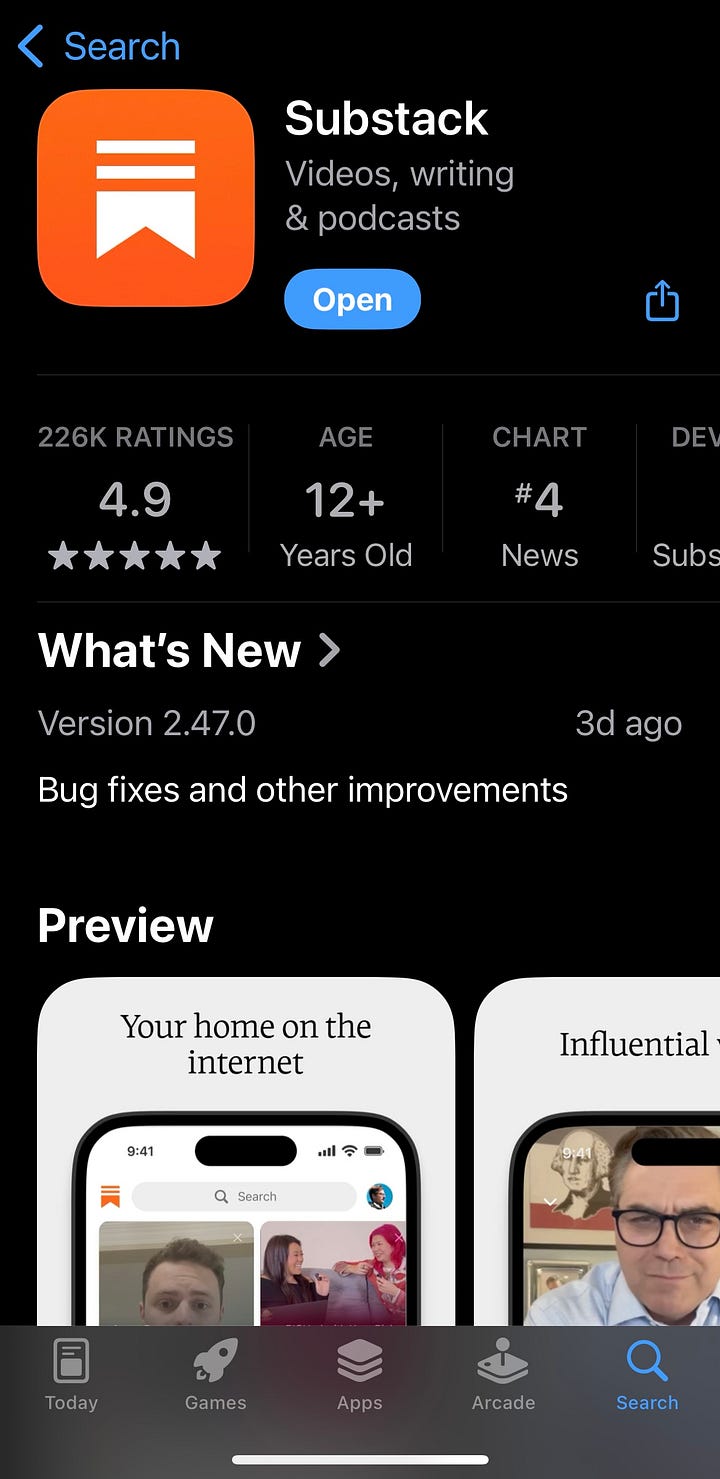
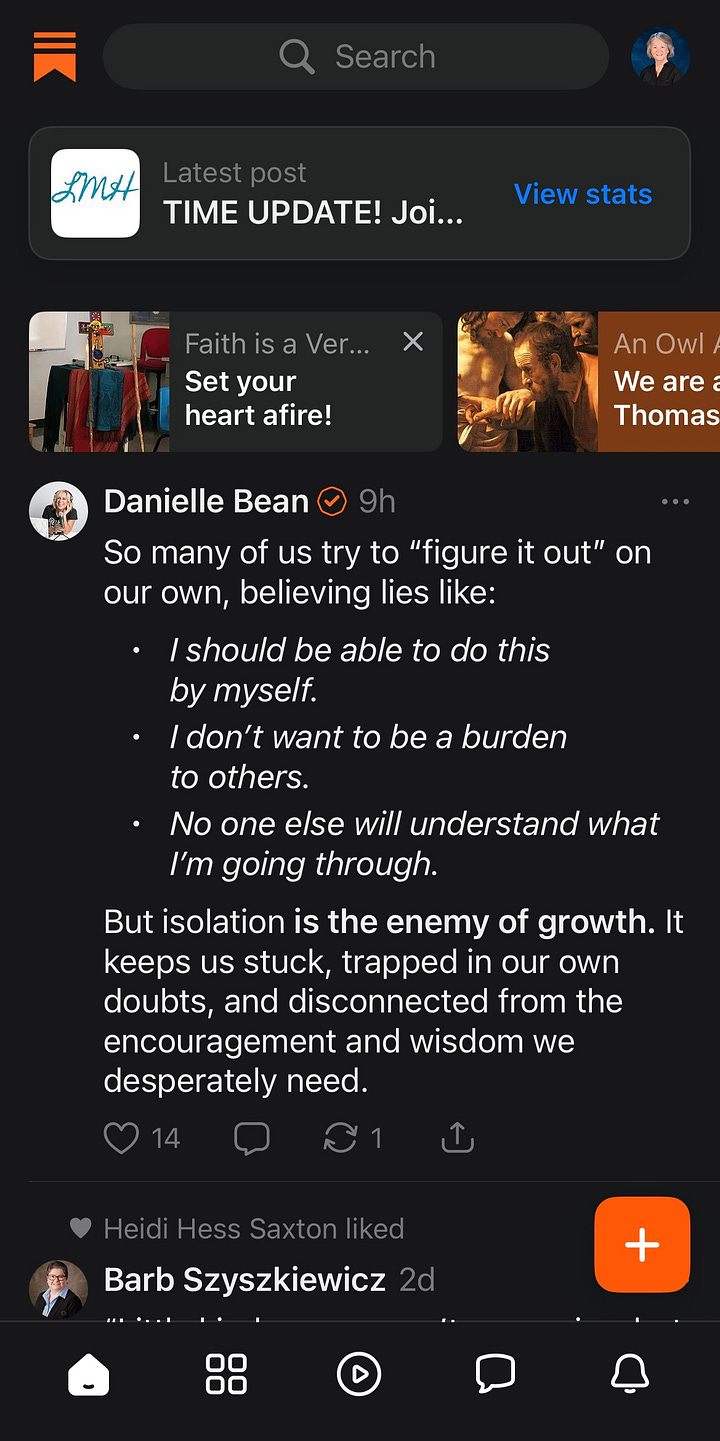
Along with reading posts from your favorite Substack creators, the App enables you to:
Listen to articles aloud (either in the author’s voice or a voice of their choosing).
Watch creators’ live videos, listen to their podcasts, or even join a live video as a participant.
Follow the creator’s “NOTES” (short posts that are similar to social media posts) and comment on them.
Participate in a creator’s CHAT (think those old message boards we used to love, but with great new technology).
From left to right, the icons at the bottom of the Substack app will help you navigate to some important features. I’ll use my own nomenclature to describe them:
“Home”: The home button takes me to a list of “Notes” from creators I follow. I can also discover new creators here in topics that interest me by scrolling through the prompts I see below my “search” feature. If I click on my own image at the top of my home page, I can access my personal profile.
“Four boxes”: Clicking on this button takes me to all of my subscriptions. Here, I can view new posts, listen to audio versions of posts and videos from livestreams or podcasts, and access content that I've saved.
“Play”: Clicking this button takes me to a feed of engaging video content from various creators. Be forewarned: if you click this button, you may find an hour slipping by quickly.
“Text Box”: By clicking on this button, I can “CHAT” with creators who have enabled this feature. If you want to chat with me, this is the place to be. My Chat is not just a rehash of my articles. It’s a place for me to connect directly with you on a variety of timely topics.
“Notifications”: Clicking on this icon takes me to notifications of all of my ongoing activity on Substack, including reactions to my content, follow-ups on notes I’m following, and other pertinent activity I don’t want to miss.
Tip #3: Search and Discover!
Substack is a great place to connect with creators you already know, but it’s also a place to discover new creators who share your passions and interests. If you use the “SEARCH” feature on the App and type in your favorite topic, you’ll find suggestions for people and publications to follow and subscribe to. Again, I recommend hitting “follow” if you want to see these folks and their creations in the app. But be sure to “subscribe” if you wish to receive their articles in your email inbox.
Ask Me Anything!
I feel like a post that was supposed to be quick and simple just became overwhelming! Hopefully, I have provided answers to some of your basic questions about Substack. If there is something specific you want to ask, please include your question in the comments below and I will go digging for an answer to include in my next version of “Substack Reader 101”.


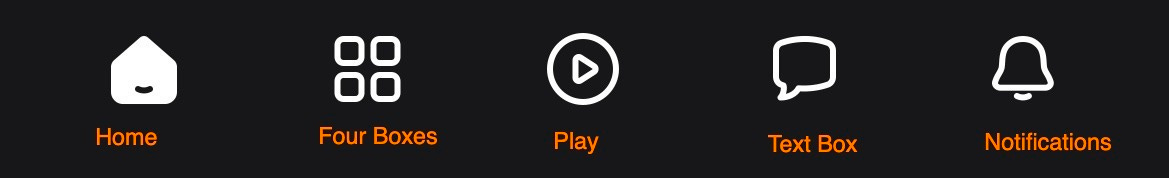
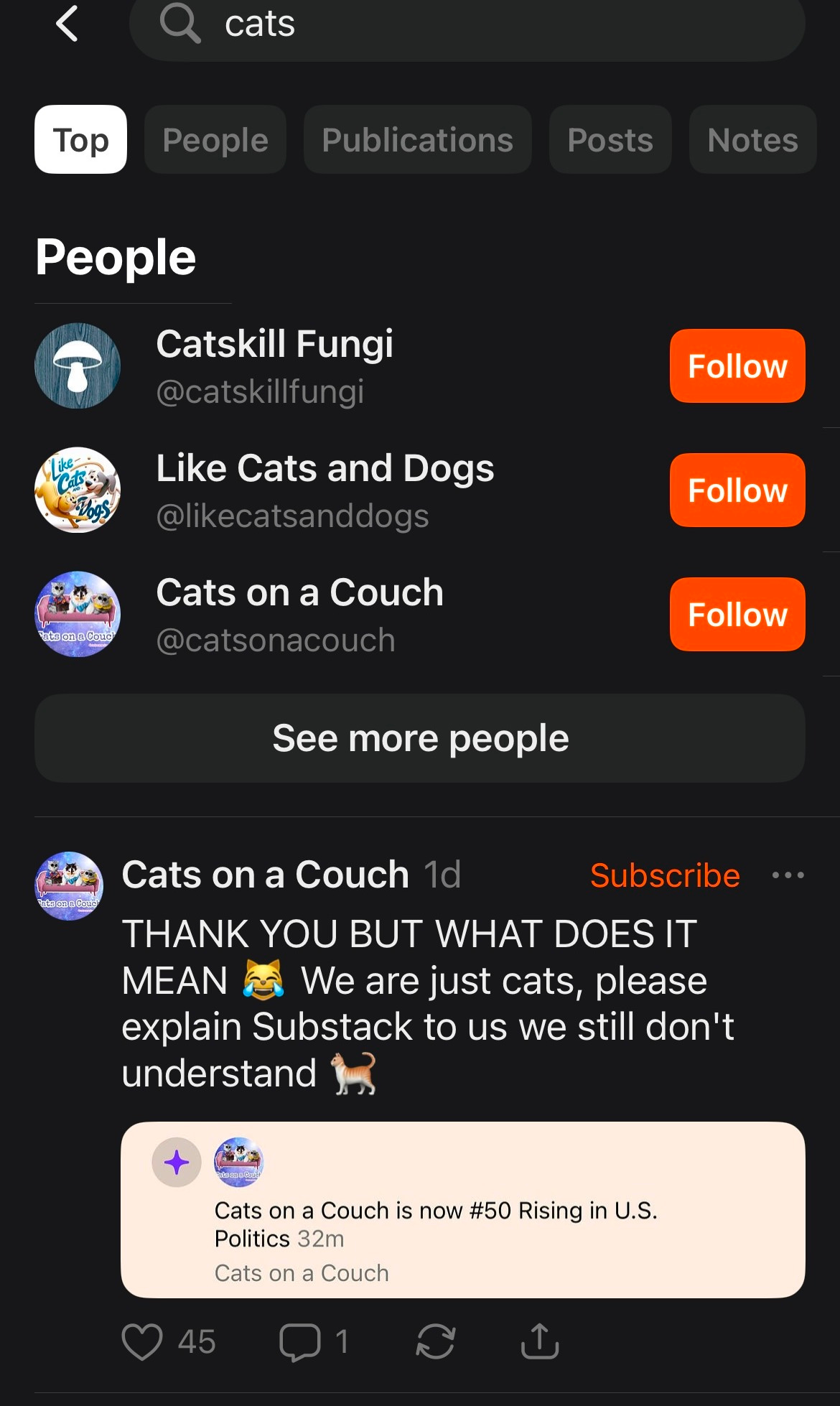
Thanks, David! Are there any other you would recommend?
Thank you for the info...I'm very new to Substack and I want to get everything out of it that I can. I hope to become a creator at some point as well.
Thanks Again!